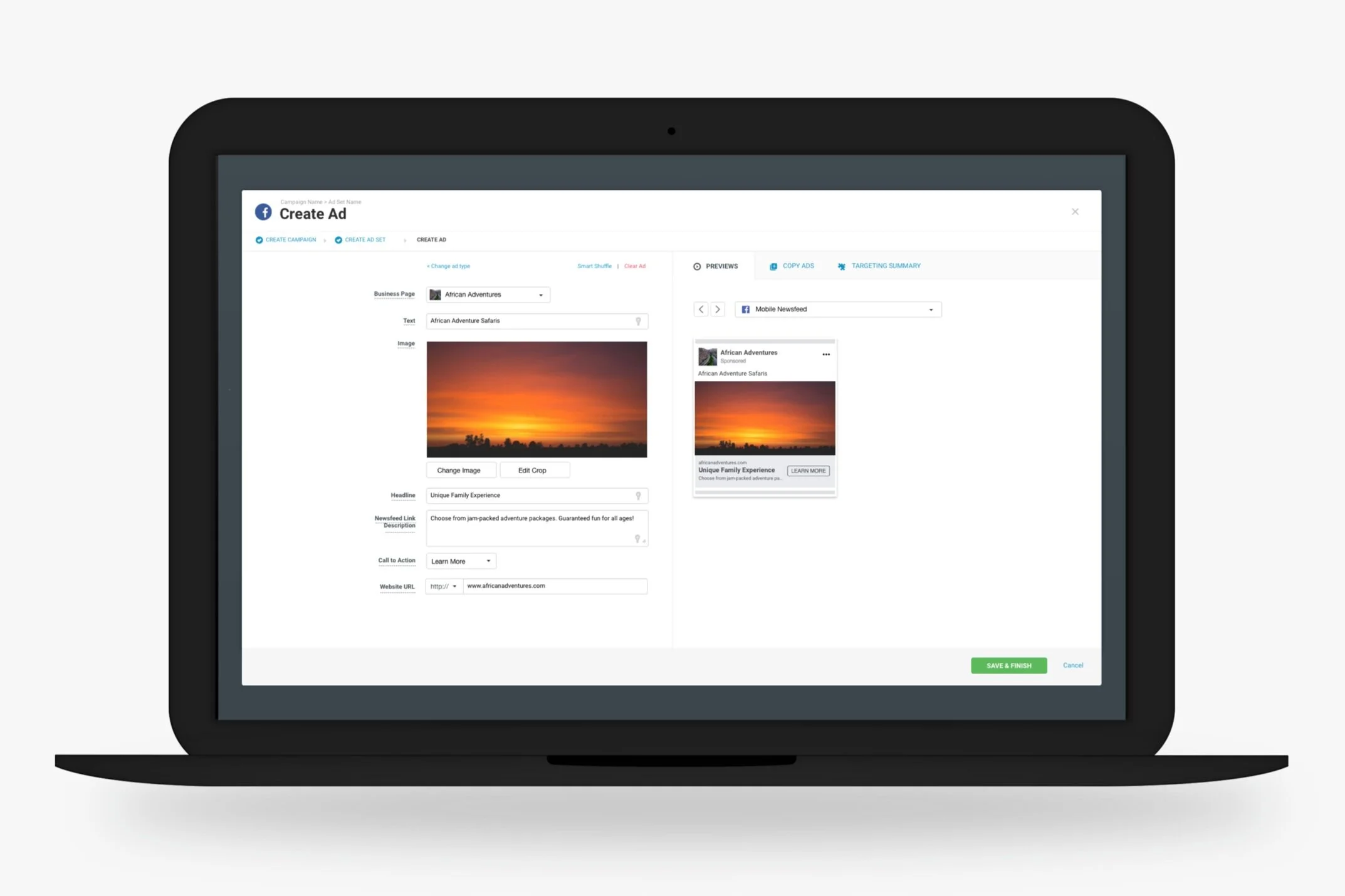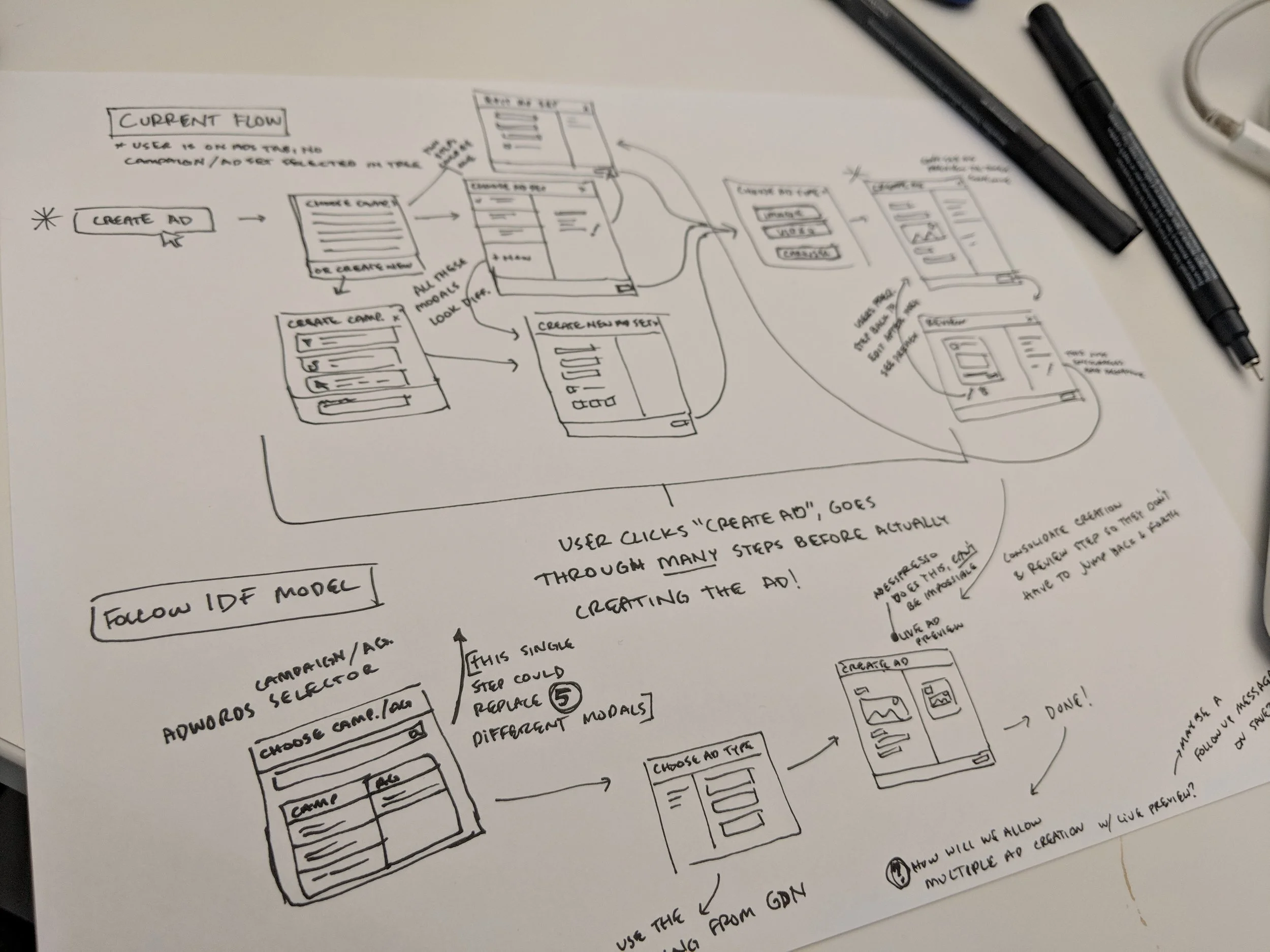Facebook Ads Made Easy
WordStream is a SaaS platform offering small & medium businesses a simplified advertising experience across Google, Facebook, and Bing. The aim of this project was to improve the ease of Facebook ad creation within WordStream Advisor while addressing technical debt that threatened future innovation. Working closely with the product manager and tech lead, I led the entire design process from initial conception through requirements gathering, sketching, wire-framing, prototyping, testing, high fidelity designs, and design specs. The updated flow led to a 16% increase in completion rates and a more flexible, scaleable back end to support future enhancements.




Key Problems & SOLUTIONS
Simplifying the Flow
One of the key difficulties maintaining and building on our ad creation features came from the complexity of the flow itself. Almost each step of the original flow allowed users to either proceed with their intended action, OR pick an alternate path. For example, if a user clicked the “Create Campaign” button, they were presented a modal with the options “Create New Campaign” or “Choose Existing Campaign”. The number of alternate flows branching off from each intended action caused chaos on the backend. With my redesign, dubbed the “Intent-Driven Workflow”, I chose not to include branching flows in order to reduce complexity and support the users’ ease of navigation.
Ad targeting (for humans!)
One of the key areas for improvement was on the ad set creation step, where users choose who should see their ads. Through customer interviews and reviewing countless user session recordings (thanks Fullstory), I identified and addressed several issues with the old ad set creation step:
It was unclear which fields were required to proceed. The original form exposed empty fields for every setting. Technically, all that was really required was a budget, location, and an ad set name. In order to reduce cognitive load, my redesign brought in progressive disclosure and smart defaults so the user could focus on one task at a time.
Audience selection was clunky. It consisted only of a search box and dropdown list. Audiences were not segmented by type, relying on users to remember audiences by name to find them easily in the list. My design update included a simple searchable dropdown list organized by audience type and with an indication of audience size before the audience was selected.
It was difficult to tell who you were INCLUDING in your targeting vs. EXCLUDING. Inclusions and exclusions were mixed in a way that made it difficult to tell which audiences or demographics you’d selected to include in your targeting and which you’d chosen to exclude. To combat this I separated Inclusions and Exclusions under the labels “Show my ads to” and “Do not show my ads to” and color-coded the selections (blue for include, red for exclude) for quick recognition.
Location selection was tedious. Most advertisers using our platform target the same locations for all of their ads, but every time they created a new ad set, they’d have to manually search for and select each location. While features like bulk upload of zip codes or copy/paste of a list of locations was technically infeasible, we addressed the issue by adding a “Default locations” feature to help those advertisers who do always target the same locations by pre-filling this option.
Demographic and interest targeting relied on exact search. In order to target people based on their interests or specific demographics (like household income), you had to search the exact phrase and hope there was a match. Once selected, the results would clear and you’d have to type something else. Selected results also took up an inordinate amount of the screen and displayed unnecessary information.
“Live” ad previews
One of the biggest annoyances of our old ad creation flow was the two steps required to create, then preview your ad. On the first step, users could write ad copy, choose an image or video, and quickly duplicate the ad to make a variation before continuing to the review step. The review step displayed ad previews as returned through Facebook’s API. We found that users were frequently jumping back and forth between the creation and review steps to make adjustments to their ad after seeing what it looked like.
To improve the experience, I designed one-step ad creation, with tabs allowing users to quickly copy other ads or view a summary of who the ads target. This also required finding a new home for the ability to quickly duplicate and edit an ad - functionality we learned was still important to our users. To accommodate multi-ad creation, I added a followup “create ad variation” call to action after an ad is saved so users can focus on one ad at a time, but can quickly pre-fill a new form with ad creative that’s ready to tweak.
The Outcome
The new flow was released and I set up action-funnels in Fullstory to closely monitor user performance in the new flow, and to compare with the funnel from the old flow. The new flow improved completion rates (from Campaign Creation through Ad Creation) by 16.7% overall.
The most significant improvements were realized in Ad Set Creation (where targeting happens) - The new flow saw only a 14% drop-off rate at this step compared to the previous 23% drop-off rate. While the improvement is great, there is still plenty more we can do to enhance the experience and improve completion rates even more. By slicing up the data in Mixpanel, I noticed that Carousel ad creation has the worst completion rate. Carousel ads do take more effort to create (more images & more captions required), but there are several oddities with how the carousel “Cards” are displayed in our “mega-modal” that may be causing issues, so it’s an area to be investigated and addressed in future enhancements.
Overall this project improved users’ experience creating Facebook ads with WordStream, helped us clean up the back-end and gave us a great foundation for future improvements.
the new flow in action
New ad creation flow is live and ready for more enhancement!
Next steps
Address usability issues with carousel ad creation - as noted above, completion rates for carousel ads are the lowest and bring down the overall average. I’d like to address these issues next to ensure an easy and consistent experience across all ad types.
Text Ideas - This tool is already in development and will allow users to search and use copy from previously created ads across all networks (google, facebook, or bing) in-line during ad creation.
Shuffle - The “I’m Feeling Lucky” button of ad creation. Shuffle will allow customers to quickly fill ads with content from previously created ads, randomizing the image and text used. This is intended to help fight the paralysis that comes from staring at a blank ad - it will inspire advertisers with new combinations of ad copy and give them a starting point for new content.
Stock Image Library Integration - We’ve signed a deal with shutterstock and will be integrating their library into our existing image library over the coming months to help our small businesses create beautiful ads.