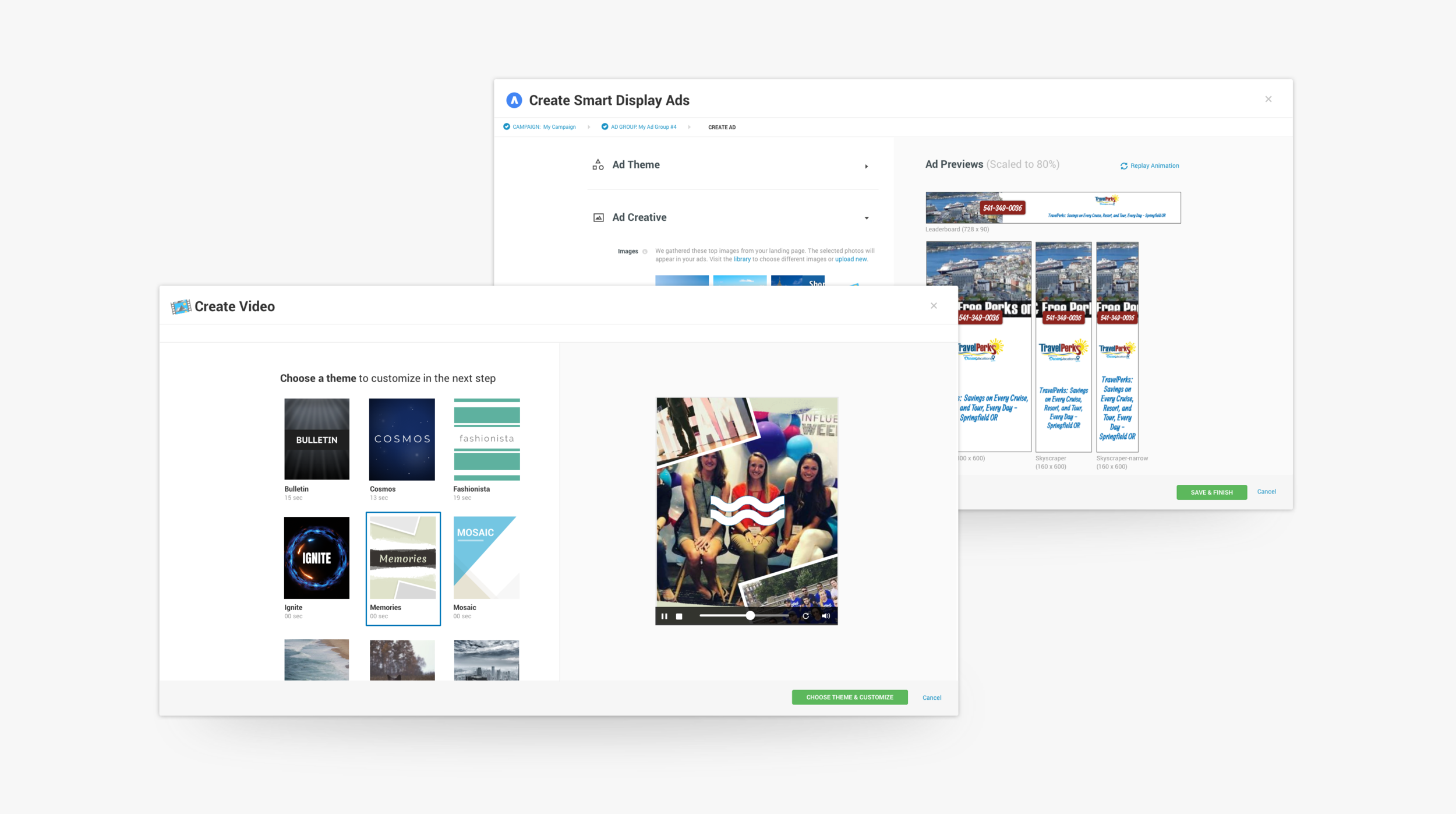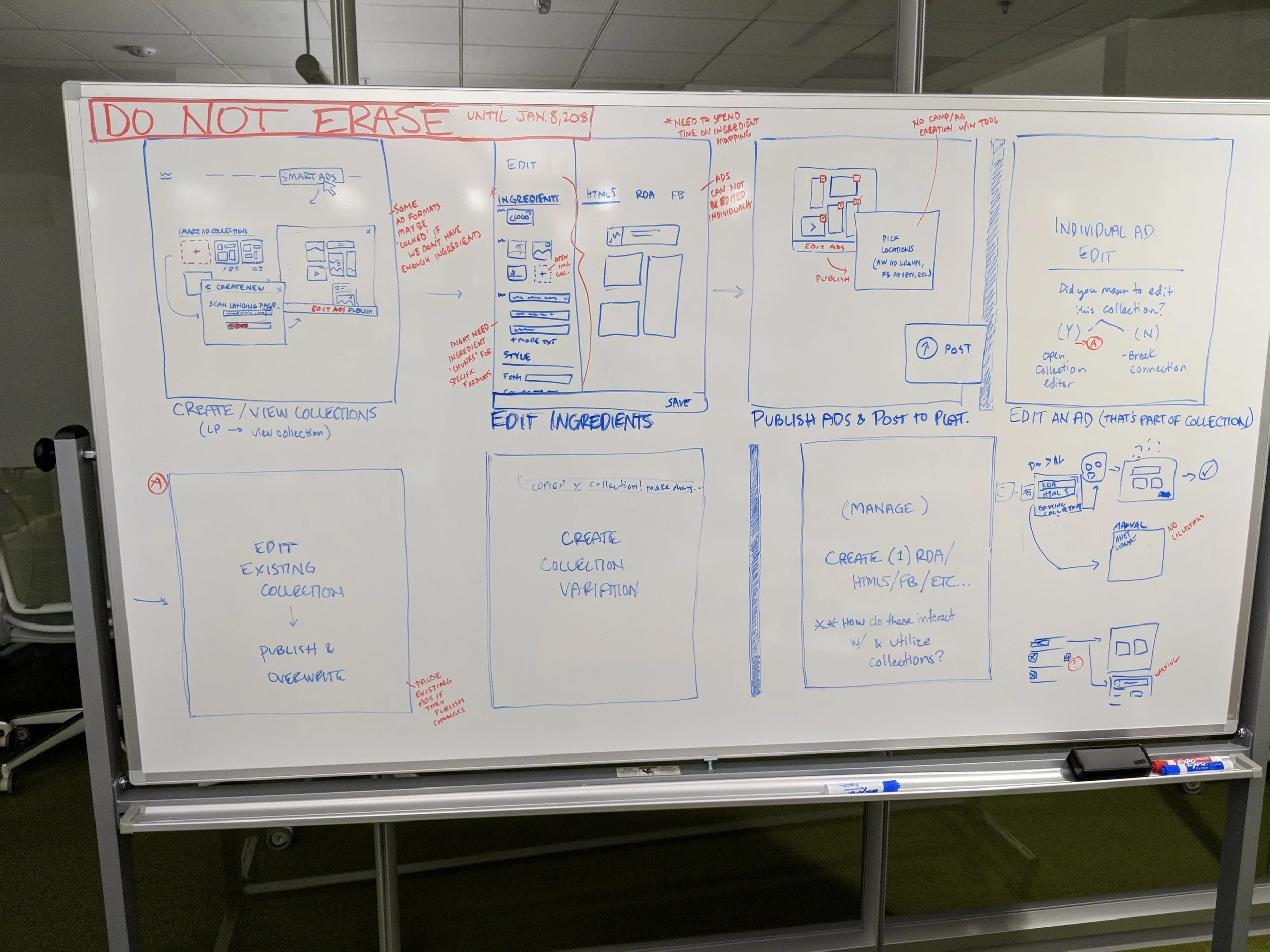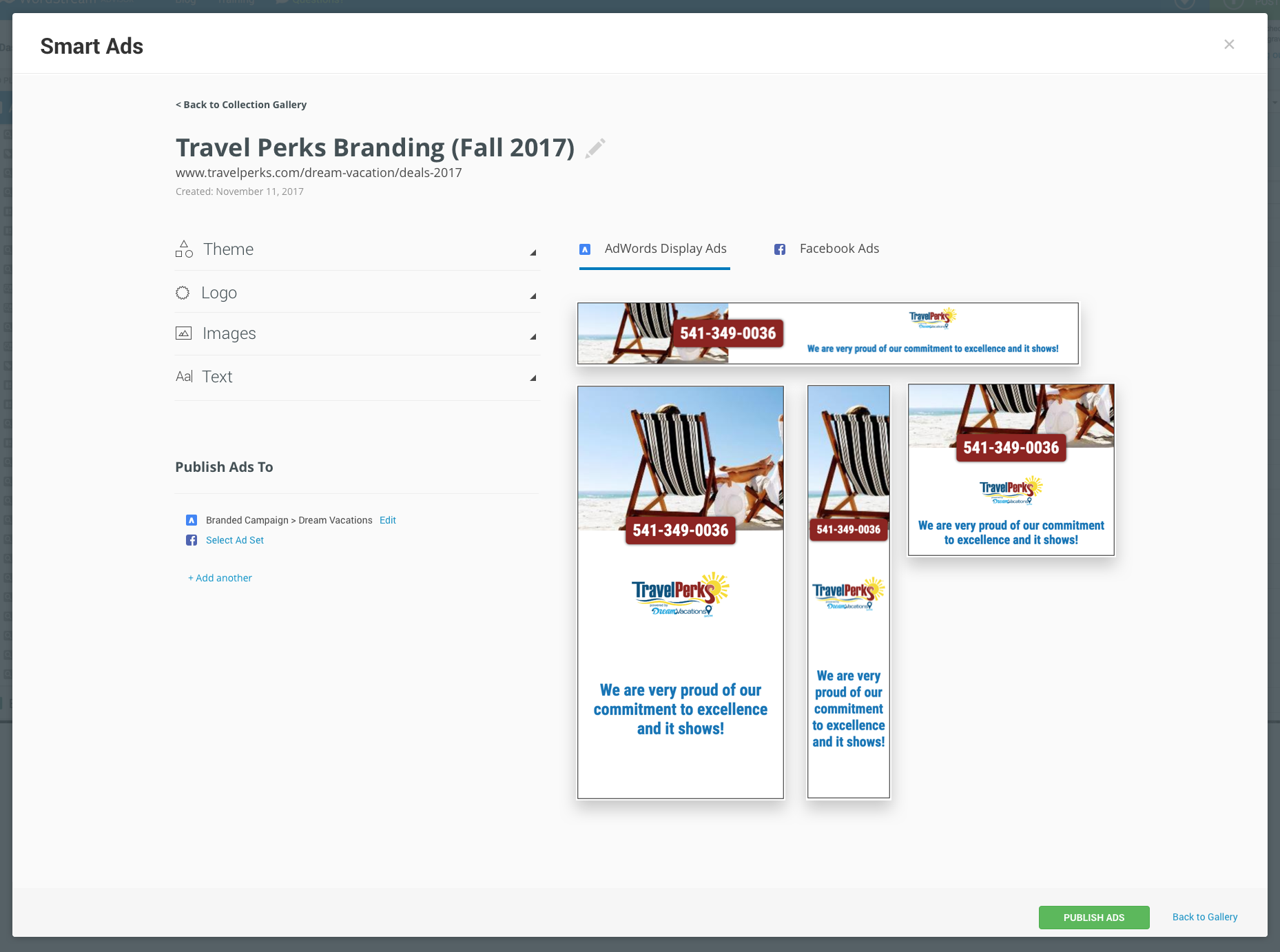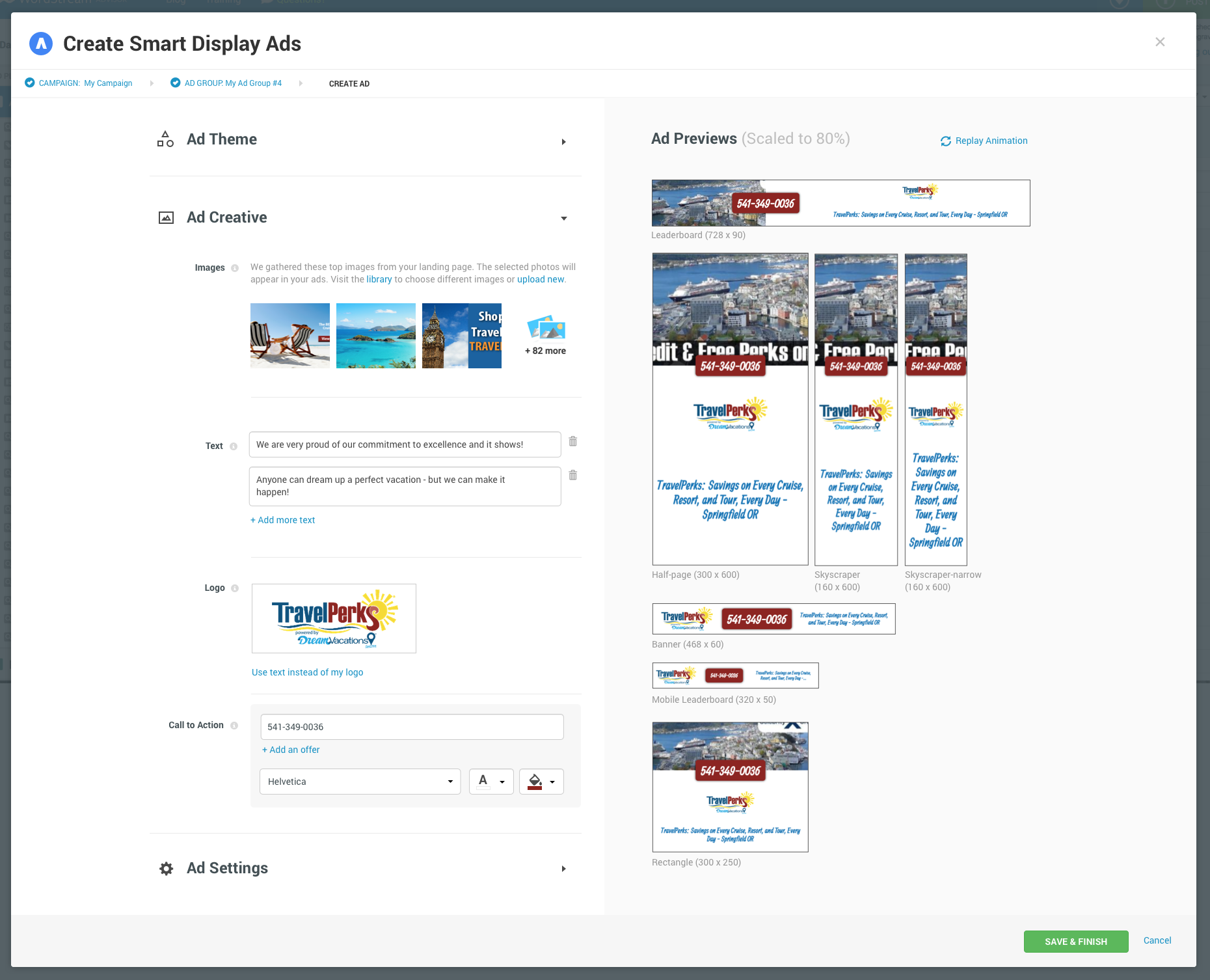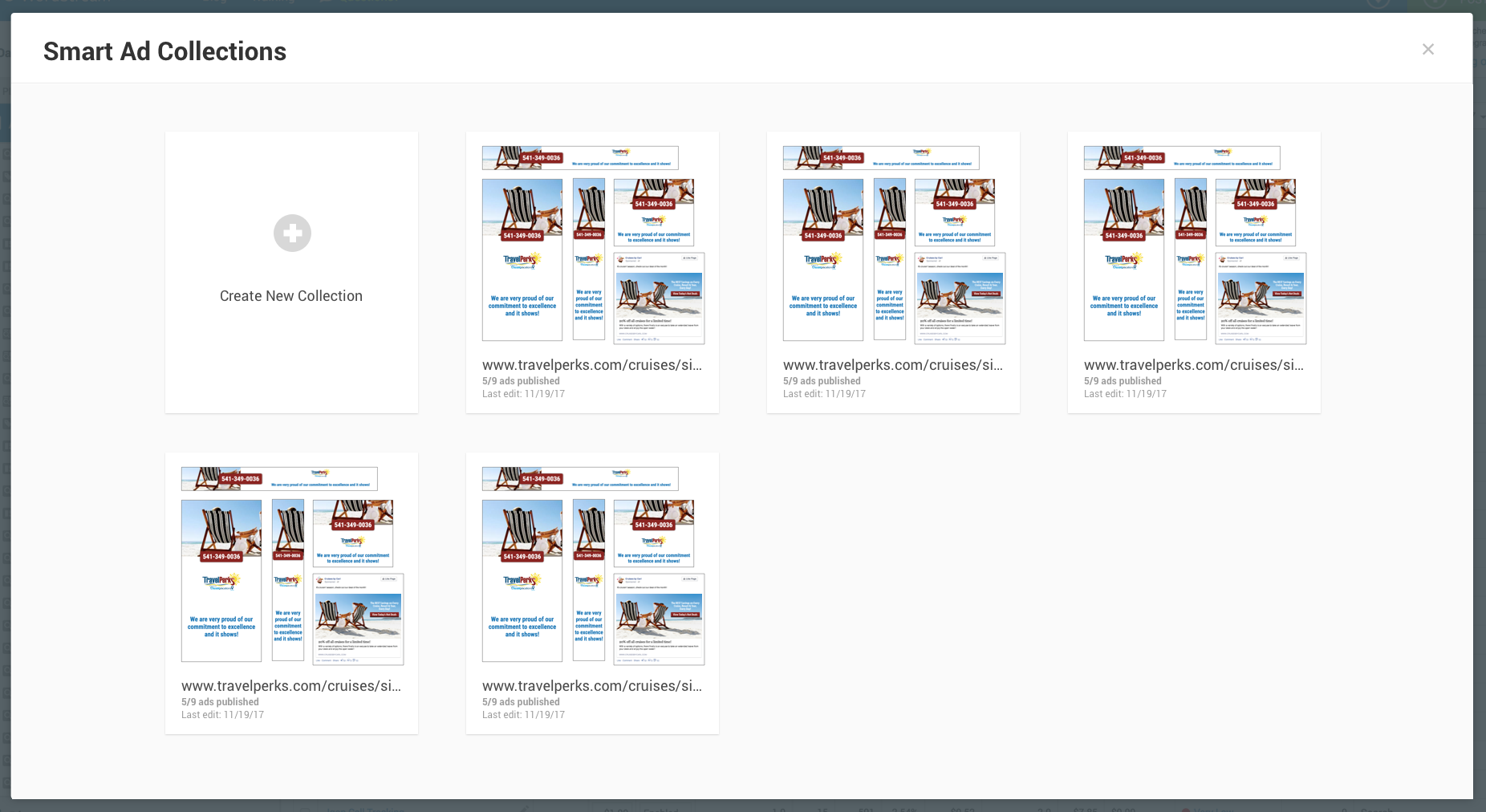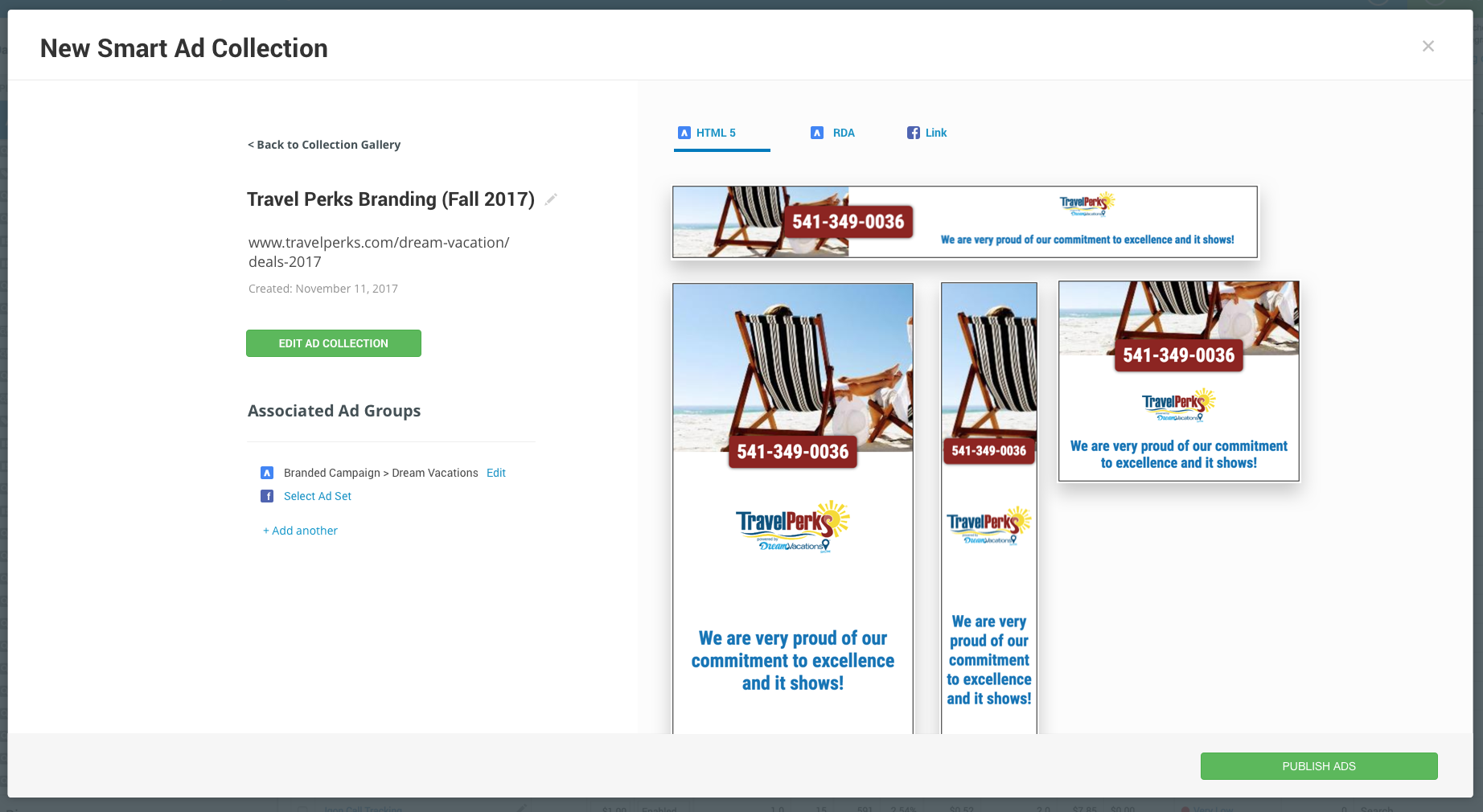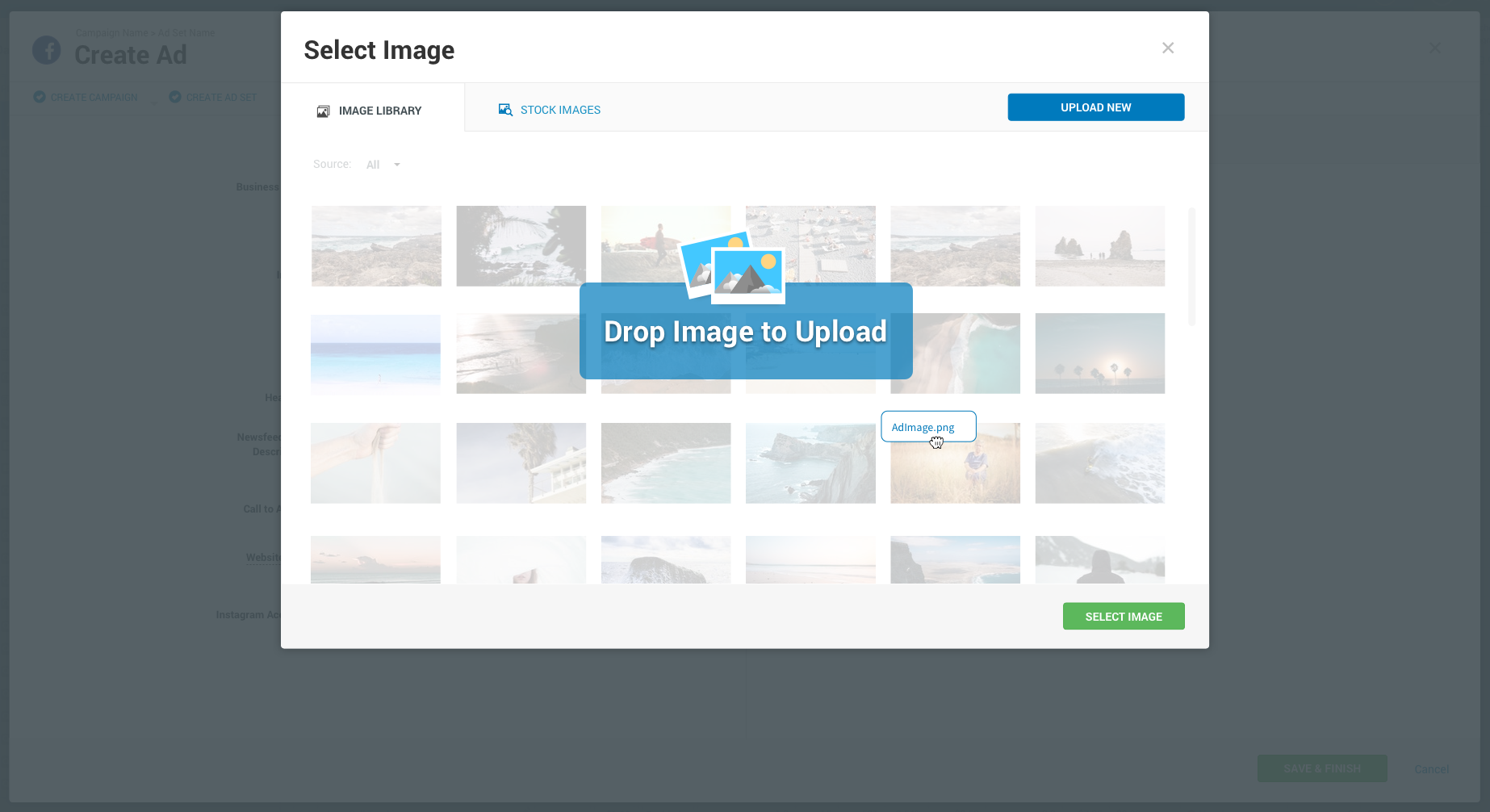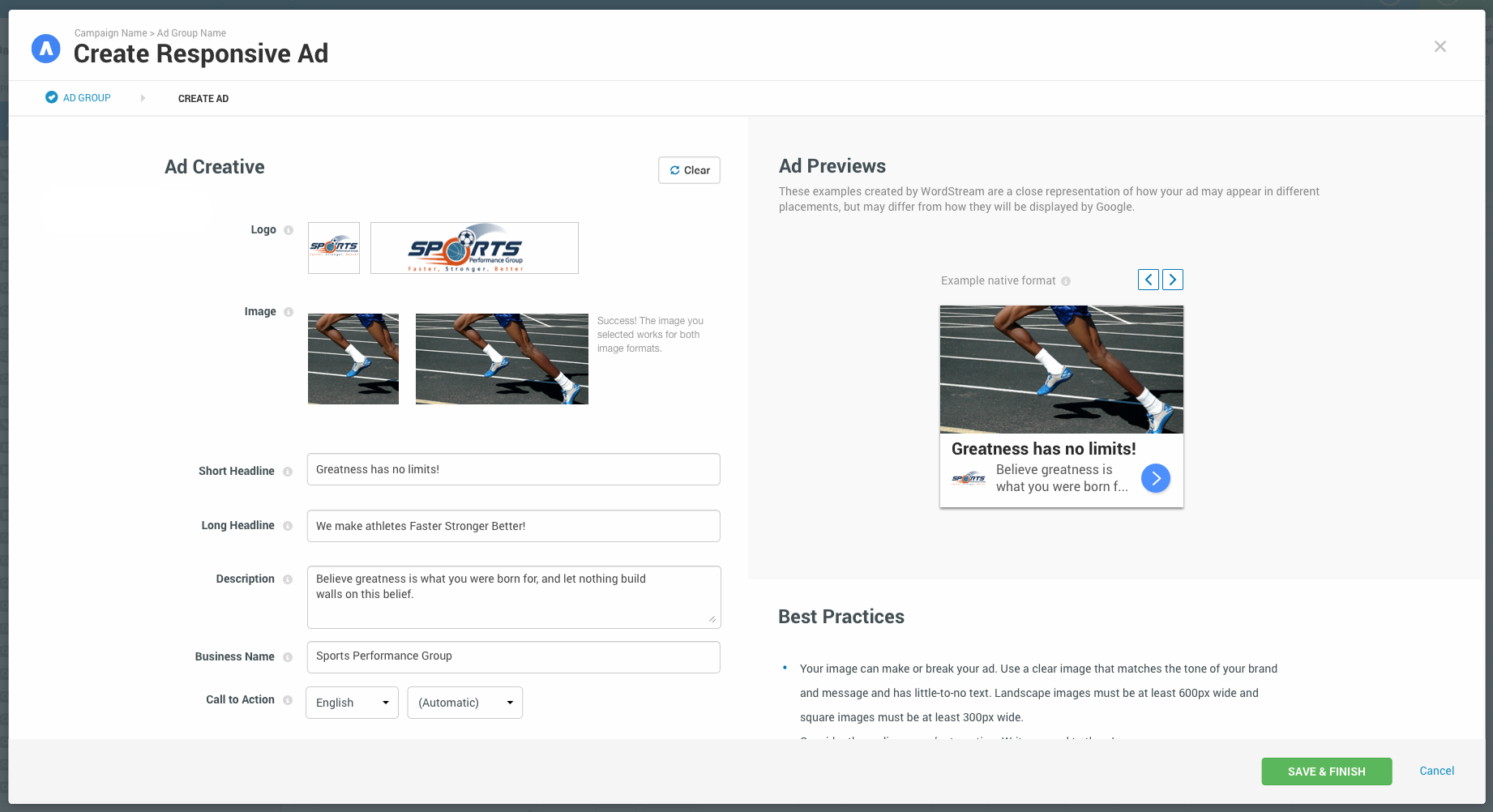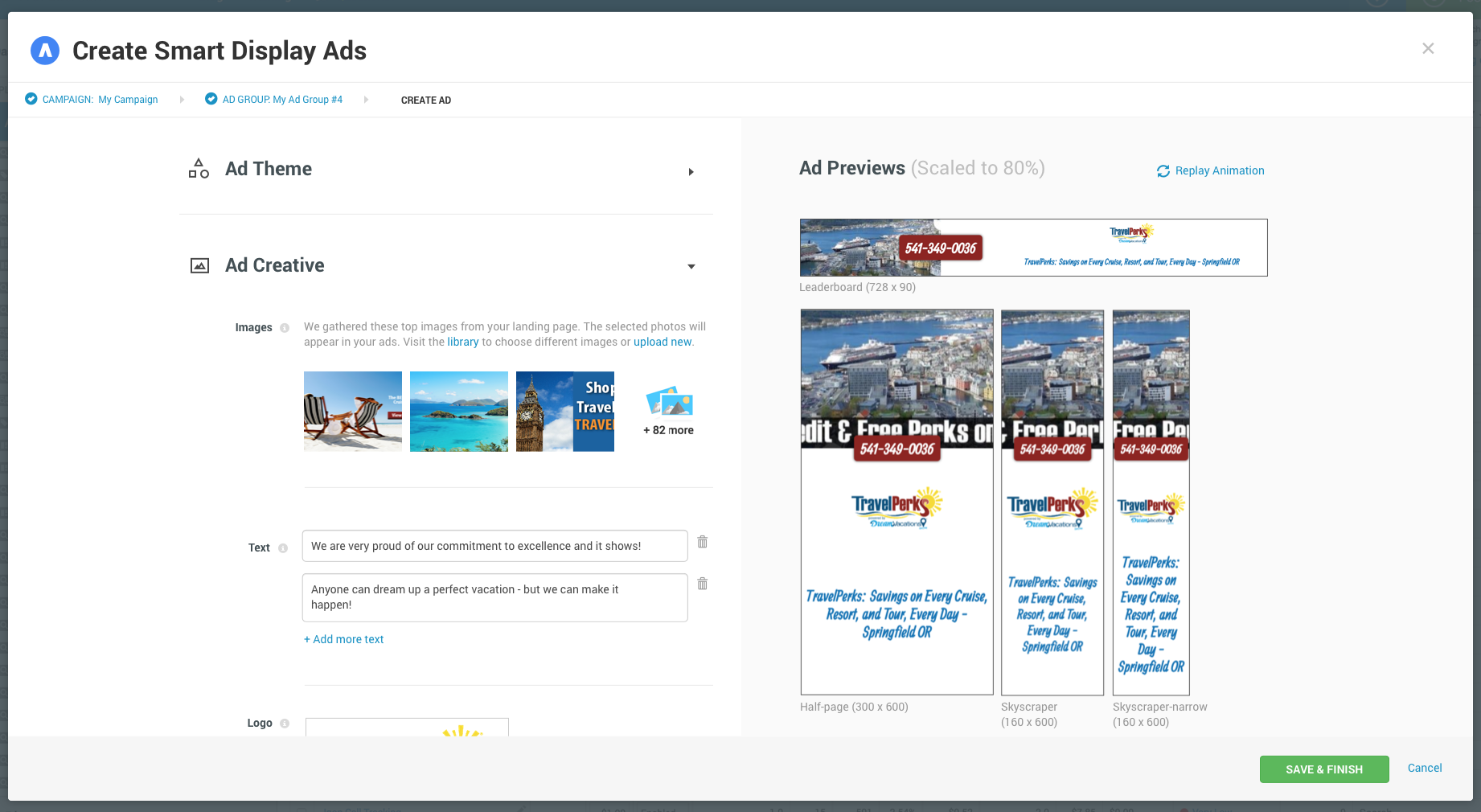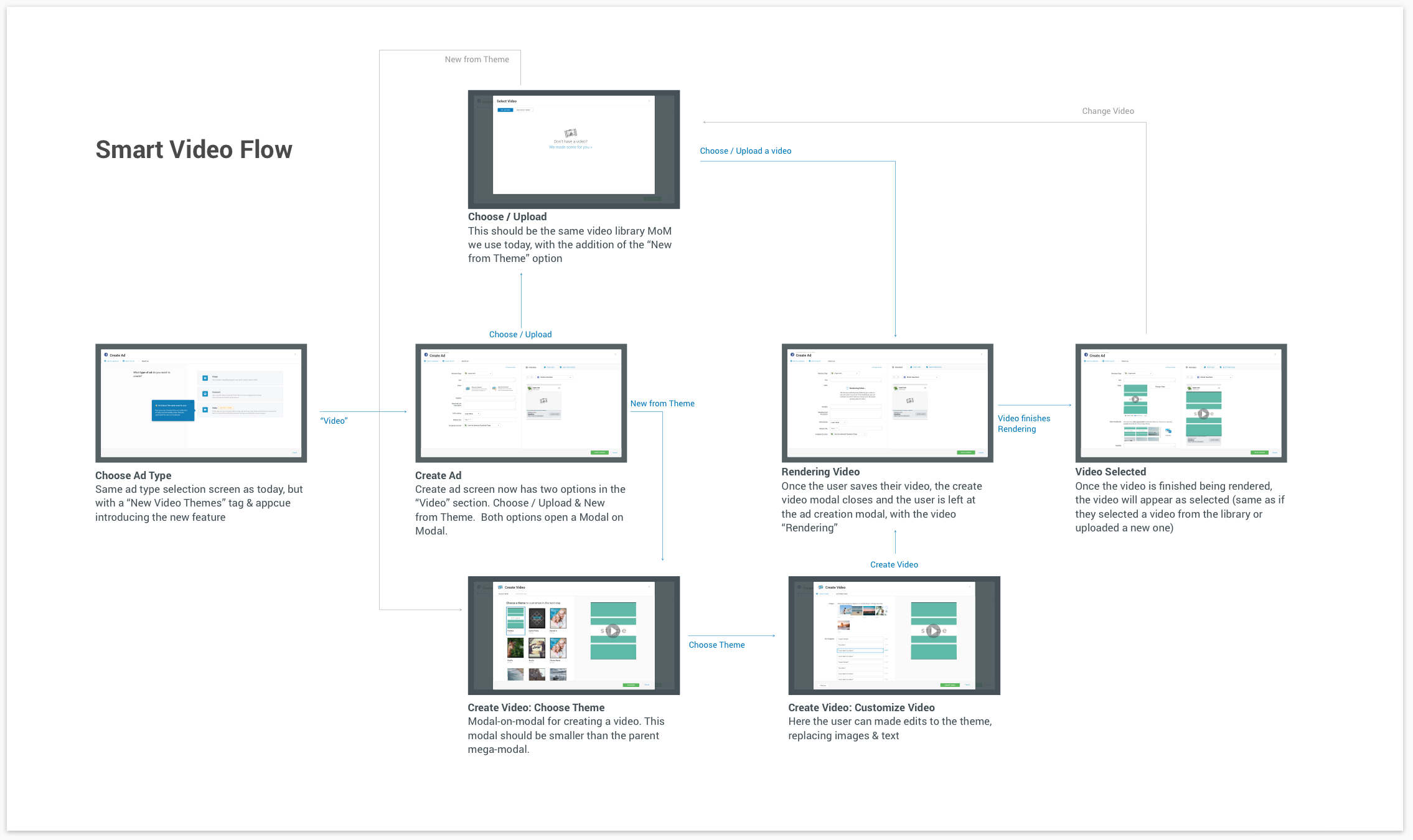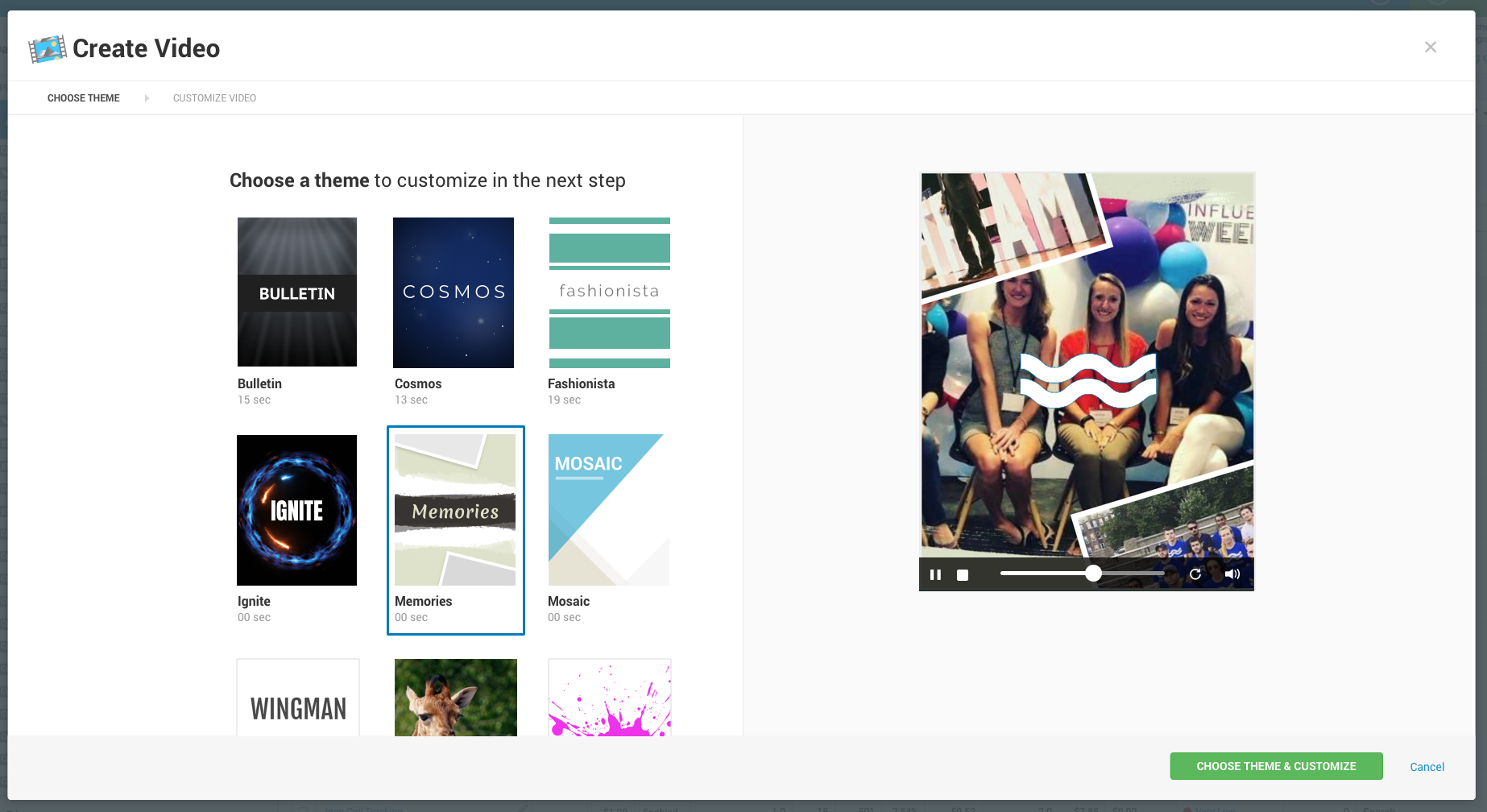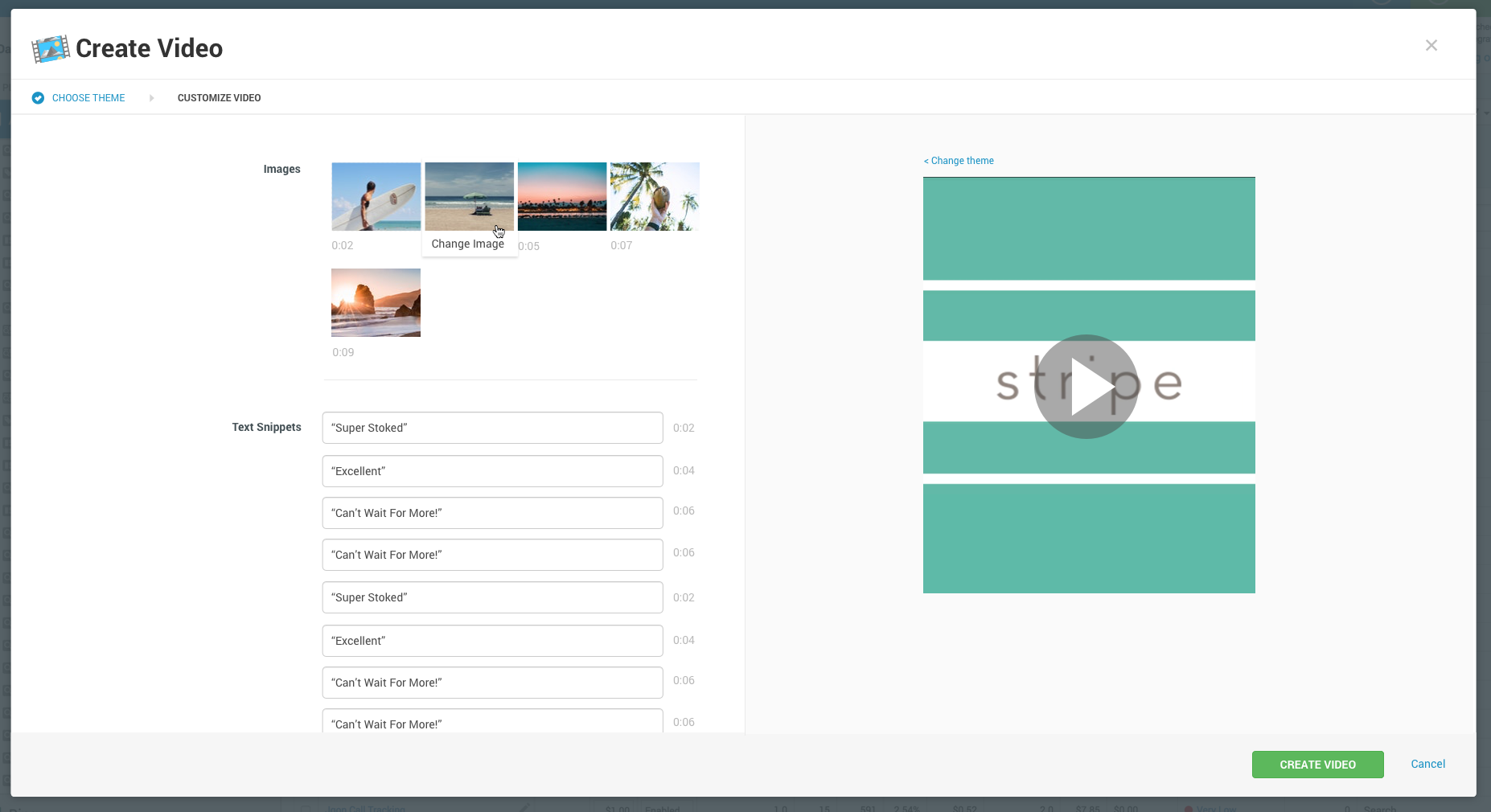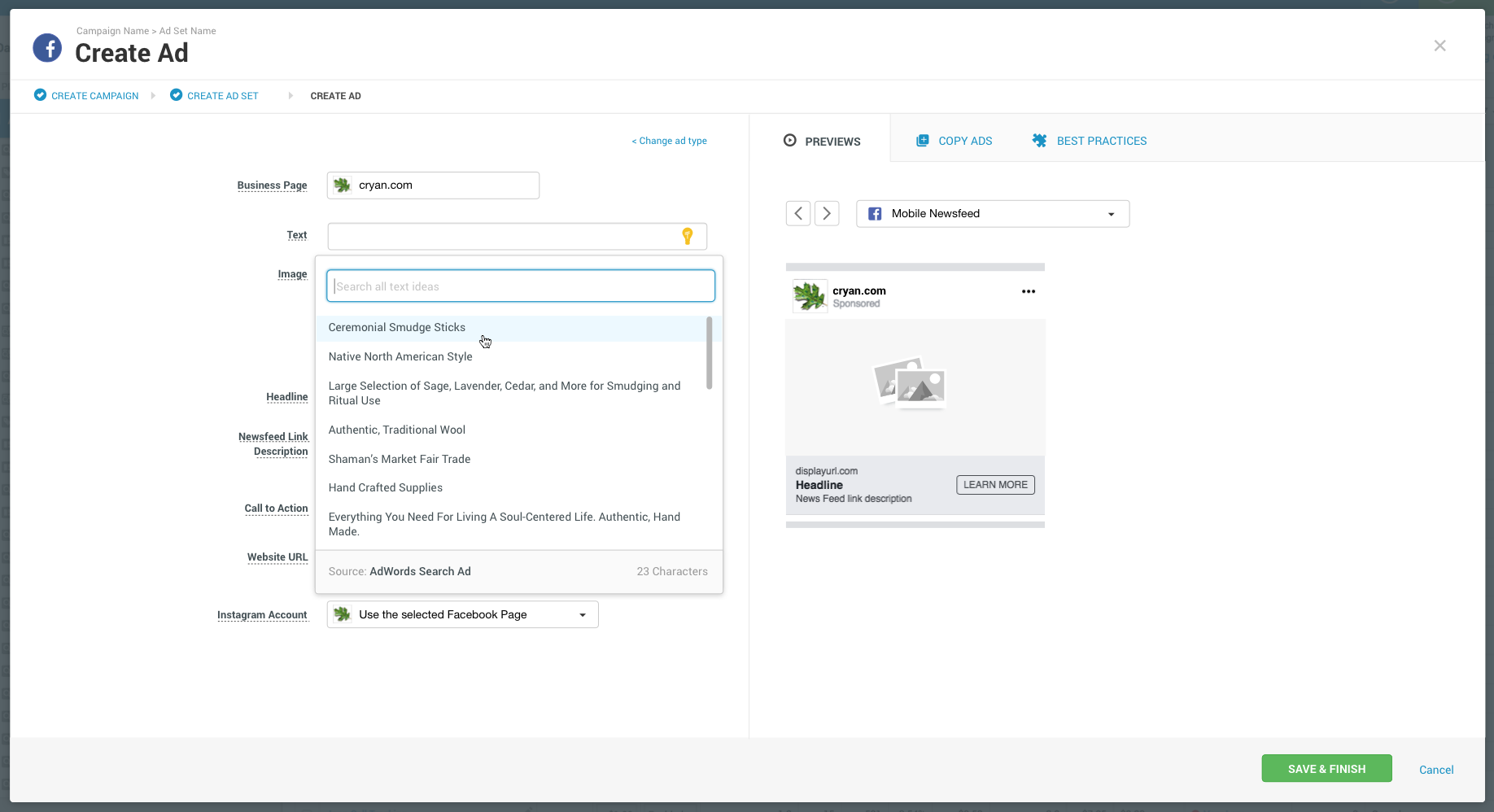Smart Video & Display Ads
In 2017, WordStream acquired a company whose technology could automatically create animated display ads to match business websites and landing pages. At the time of acquisition, our platform did not yet support the creation, or even management of Google Display Ads.
Given the roadblocks to immediate integration of the core product features, I led design-sprint-inspired brainstorming exercises to help us build an integration roadmap.
Use the website-crawling technology to check for proper conversion-tracking pixel placement
Use the website-crawling technology to auto-populate an image library (integrated with Facebook ads first)
Use image scoring technology to "smart-crop" images for Facebook ads
Use the website-crawling technology & image scoring technology to auto-populate logos for Responsive Display Ads
Build smart html5 ads (GDN)
Build smart videos (Facebook)
My Role
This project is actually a large collection of projects for which I was the sole designer that have taken place over the past year and a half. While one of the founders of the acquired company was officially the product manager, he worked remotely and his primary focus was as a subject matter expert on their own technology, so with my experience at WordStream and understanding of our technology, I played a crucial part in requirements gathering and roadmap planning for each integration project. Under this broad integration project, I’ve designed and tested the following (shipped) products:
Smart Ads Image library for Facebook w/ Smart Crop
Google Responsive Display Ads Builder (integrated image library & logo cropper)
Google HTML5 Ads Builder
Facebook Smart Video Builder
Ad Copy / Text Suggestions
Early Concepts
It was tempting early on to use our new tech as a one-stop solution for ad creation across multiple platforms. I sketched and wire-framed solutions to share with cross-functional teams for feedback, before iterating and building out a few prototypes to test with our users.
Early concept whiteboard sketches I shared with the cross-functional teams for feedback
Scaling-back
All of my early concepts envisioned a tool that would scrape the client’s business website for assets and use those to automatically create Google HTML5 Display Ads, Google Responsive Display Ads, and Facebook Image Ads. While I knew this would not be a feasible first step for integration (or even a second or third), it was important to explore a potential future state so I could design with a vision in mind.
During my exploration I discovered some interesting food for thought.
• First, while most of the customers I shared prototypes with were impressed by the capabilities, I discovered that most of them think about Google Display Ads and Facebook Ads separately. The idea of keeping ads consistent in look and feel was compelling, but many advertisers felt they would need to write ad copy separately for each ad type.
• The ease of ad creation (particularly of the animated HMTL5 ads) was compelling for more novice advertisers, but the lack of fine-grain control bothered our more advanced clients.
• Many advertisers structure their Google Ads accounts differently than their Facebook Ads accounts, and the differences are inconsistent. This means that when the time comes to push the ads to their respective networks, it might require more interaction than simply choosing an ad group to attach them to.
Overall while many of the ideas shared were well received, our technology was not ready to accommodate such an advanced workflow, and I the project relied heavily on the assumption that users might be willing to learn a new ad creation workflow. By the end of the investigation we felt it was more important to meet our users where they already are and help by enhancing their existing workflows.
The following projects took place over the next year and were all built around the acquired Algorithmic Ads technology.
Image Library & Smart Crop
One of the first things we did with our new technology was to create an image library (accessible from Facebook ad creation) auto-populated with images from the clients’s facebook business page and their website. This tool added the following enhancements to ad creation on Facebook:
• Quick access to images from the client’s business page and website, as well as previously uploaded images
• Images are scored and sorted algorithmically, so the most appealing and appropriate for ads would appear at the top
• Smart-crop to automatically crop images based on the key points of interest.
(The stock image library integration is still in development following a signed deal with shutterstock)
Since the library was developed, it has been integrated into our new Google Display Ads tools as well as our customizeable reporting templates.
Responsive Display Ads Builder
As I’d mentioned previously - we did not have any support for Google Display Ads when this project began. When we built our Responsive Display Ad builder we were able to build it with some smart ads technology in the background. We were able to make several enhancements over Google’s native interface:
• Logos were auto populated having been scraped from the client’s website, and were automatically resized for both square and landscape formats. (One issue with Google’s platform is that you cannot add padding to an image to crop it differently, so we made it much easier for advertisers to use one logo image and have it immediately fit both placement sizes. )
• Images were smart cropped for both aspect ratios
• Images from the clients’ Facebook business page, website, and previously uploaded images were all available via the new image library.
HTML5 Ads Builder
This project is the most directly similar to the original tool created by the company we acquired. Their builder had been more of a wizard and offered slightly less control than our users wanted, so we made some adjustments to the back end and built the tool to be consistent with the ad creation flow our customers had become comfortable with.
Smart Video Builder
The Smart Video tool was created to help customers who have no or low quality videos begin video advertising on Facebook. My goal was to build as simple a flow as possible to accommodate our most novice advertisers. The smart ad creator was made accessible directly within our existing ad creation flow. This tool allows users to:
• Pick from one of 12 video themes, pre-loaded with images from their library
• Edit the images, logo, and text used in the videos
• Save the videos to Facebook directly and use them in video ads
Ad Copy / Text Suggestions
Text suggestions is our newest workflow enhancement designed to give clients easy access to ad text from ads they have created on any ad platform. It is searchable and text snippets are randomized to help inspire new ideas based on old ones. This feature is already heavily used and we are excited to build it out even further by feeding performance data into the system so we can which text might earn you the most clicks or conversions!